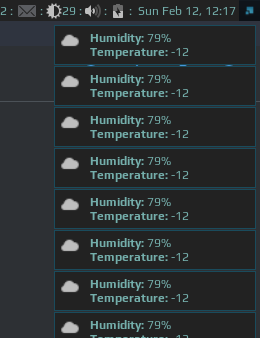Just want to share two possible ways of having widget notifications/information.
Tooltip
A tooltip is a small message which pops up when mouse cursor hovers over the widget (or any other element which supports tooltips).
some_widget = wibox.widget {
widget = wibox.widget.imagebox,
image = "smile.png"
resize = false
}
some_tooltip = awful.tooltip({objects = {battery_widget}})
some_tooltip.text("Tooltip message")
The tooltip style is set up globally by theme variables, so (ASFAIK) it’s not possible to have two tooltips with different font color for example.
Naughty.notify
This way uses more code - you should think about notification creation/destruction, notification style.
local notification
battery_widget:connect_signal("mouse::enter", function()
awful.spawn.easy_async([[bash -c 'acpi']],
function(stdout, stderr, reason, exit_code)
notification = naughty.notify{
text = stdout,
title = "Battery status",
timeout = 5, hover_timeout = 0.5,
width = 200,
}
end
)
end)
battery_widget:connect_signal("mouse::leave",
function() naughty.destroy(notification)
end)
But it’s more flexible than tooltip. You can call notification from widget’s code, for example if battery charge level is less than 15%. Note that it’s important to destroy widget, otherwise you end up with multiple instances, like on the picture below: